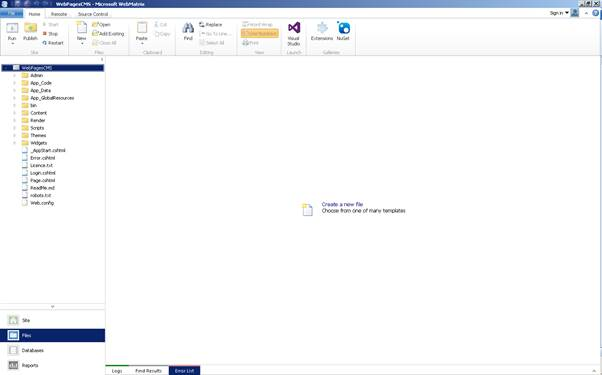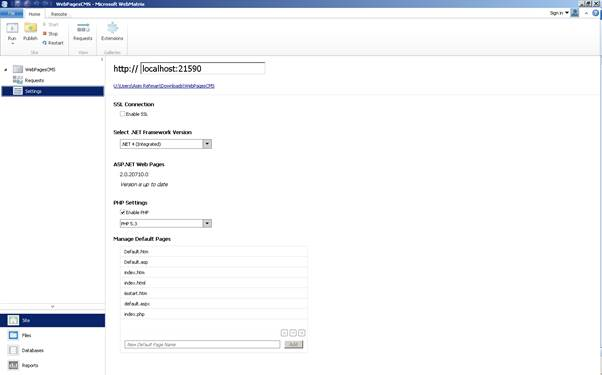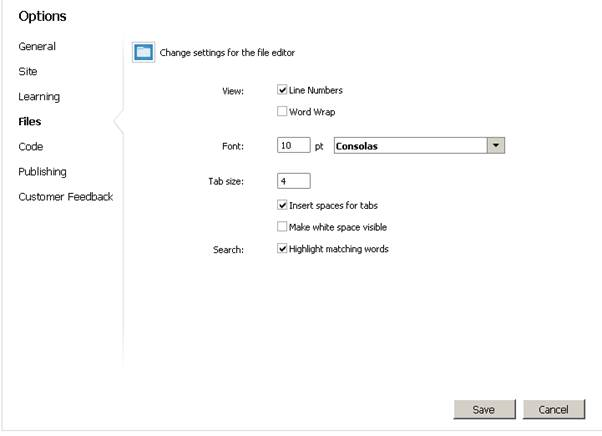Microsoft WebMatrix 3 – IDE
Microsoft WebMatrix is a small IDE which was released alongside ASP.NET Web Pages and is the ideal IDE to use when working with Web Pages. However it is not required and you can use Visual Studio 2012 if you prefer. WebMatrix 3 will be used in these tutorials.
The IDE is quite self-explanatory, but we will outline a few points.
This is the start page. From left to right you have “My Sites” which allows you to open previous websites, and then “New” which allows you to create websites from the template gallery. You can also browse the App Gallery of hundreds of open source software such as WordPress, Joomla, etc. Finally you have “Open” which allows you to open a folder, remote site or source control.
This is your workspace. On the left you have your folder and file structure, on the right is where you type your code, and there is no design view. At the top is a simple ribbon menu. The remote tab allows you to open a remote website.
These are the website settings. From here you can change the .Net Framework, set default documents and enable / disable PHP.
The reports tab allows you to scan your website for SEO (Search Engine Optimization). This is useful to detect broken links and server errors (such as 404, 500, etc.).
The options are available under File > Options and are fairly basic, such as enabling numbering or changing the font size and type.
Summary
The WebMatrix IDE is fairly simple, unlike Visual Studio, and it is highly recommend you use it for ASP.NET WebPages development and even PHP, HTML & CSS. Spend some time exploring and getting comfortable with it.